 |
|
||
|
|
|
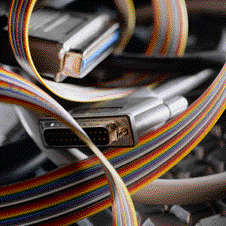 The rapidly falling price and increasing power of microcomputers offer tech-savvy educators with myriad new opportunities and dizzying array of choices. These options can make your district’s computing path a confusing one. It was not long ago that when a school or district purchased a bunch of computers they all looked alike, were lined up in a lab and didn’t talk to each other. There was no talk of routers, hubs, T1-lines or thin clients. The complex issues related to computer networking will be left to future articles. This piece will focus on new hardware, peripherals and the educational issues accompanying their implementation. Educational decision makers should recite the mantra, “buy
appropriate technology” over and over while deciding what their
mix of computing hardware is going to be. Cost benefit relationships
will need to be determined when new devices are added to your technology
bag of tricks. Think Small Apple was ahead of the pack when it introduced the now discontinued eMate. The eMate combined a keyboard, processor, integrated software suite and pen-based screen in a virtually indestructible lightweight portable device for kids. Despite limited software options, the eMate allowed kids to use science probes and collect data outside of the classroom. (Rumor has it that Apple will be announcing a new portable device for less than $1,000 this January. The new device will contain a DVD-CD ROM drive, color display and robust operating system.) Alphasmart (www.alphasmart.com), NTS Computer Systems Ltd. (nts.dreamwriter.com) and Brother (www.brother.com) all offer low-cost portable computers intended specifically for schools. The Alphasmart 2000 is a rugged two pound word processing device with a full size keyboard and four line by 40 character display that runs on three AA batteries. The computer can save up to eight separate files with up to 64 pages worth of storage. It includes a spell checker and timer for keyboarding assessment. Text can be shared with a Mac or PC via a cable. The Alphasmart IR shares data via infrared with printers or computers for a slight additional cost. NTS Computer Systems Ltd. offers its line of low-cost computing DreamWriter devices. The DreamWriter 100 is designed for K-four keyboarding and word processing. The DreamWriter 200 contains a floppy drive for storage and sharing files with a desktop computer. The DreamWriter 400 allows users to toggle between 4X40 and 8X80 character displays and shares calculator, scheduler, address book software and modem connectivity with the DreamWriter 200. The DreamWriter 400 IR supports wireless printing and file transfer. All but the DreamWriter 100 contain a thesaurus and spell checker, along with full support for basic text formatting tools (bold, underline, page numbering, etc.). The DreamWriters weigh about the same as the Alphasmart and are powered by rechargeable batteries. Brother has joined the market with its line of GeoBook computers. The GeoBook promises to be virtually crash proof due to its ROM-based software, and while more expensive than the Alphasmart and DreamWriter, GeoBooks look and feel more like laptop PCs. The software for all three GeoBooks runs on the GEOS 3.0 operating system and is called BrotherWorks 98. The Brother GeoBooks range in weight from 4.9-5.97 pounds. The Brother PN-9000gr features a CGA black and white display with a 32-bit processor, Glidepad pointing device, optional modem, 2 mb of RAM, serial port, parallel port and the BrotherWorks 98 software. The NB-60 model features everything in the previous model, plus a 9.4” backlit VGA display, 33.6/14.4 fax modem, Glidepad pointing device, VGA port and 14.4 mb floppy drive. The software for the PN-9000gr, NB-60 and the 10.4” Color VGA NB-80C features pull-down menus, word processing, spreadsheet, address book, calculator, drawing tools, planner, file manager and synchronization software. The word processing and graphics features make desktop publishing possible. While all three models are capable of e-mail and text-based Web browsing, the NB-80C features graphical Web browsing via a proprietary browser. Flash memory cards are also available. NTS Computer Systems just released the DreamWriter IT. The IT is
a lightweight sturdy device with a 640X480 color LCD display. It
uses the Windows CE 2.1.1 operating system, a limited version of
Windows 95 designed to run on smaller devices. The DreamWriter IT
comes with “pocket” versions of Word, Excel, PowerPoint,
Access, Outlook and Internet Explorer in addition to helper applications.
It contains a 33.5 fax modem, two PC card slots, a floppy drive,
serial port, parallel port, trackpad, 16 Mb Flash ROM, and 16 Mb
(maximum 64 Mb) of DRAM, infrared transmitter and a 10BaseT Ethernet
port for connecting to a local area network. Unlike the other devices
discussed thus far, the DreamWriter IT also lets you record and play
wav files. It weighs 5.5 pounds and is rechargeable. Can You Read Me? Macintosh computers have been able to read all sorts of files created by other computers for years. MacLink Plus translators found on most Macintoshes automatically convert Windows and Mac files to formats your applications can read. With the release of Mac OS 8.5, Apple stopped bundling this software with its operating system and computers. Therefore you need to purchase the MacLink Plus Deluxe package from Dataviz (www.dataviz.com) to add this functionality to your Macintosh. Dataviz now offers MacOpener for Windows which lets you read and save Mac files on your PC. Stuffit and zip compression utilities also exist on both the Mac
and Windows platform so compressed files may be shared across networks. Appropriate Technology Kids don’t typically carry microscopes around with them. They
go to where the microscopes are when they need them because the function
of a microscope is limited. Decision makers buying computers should
take note. Purchase computing equipment that best suits the context
in which it will be used, then make more critical decisions about
connectivity and networking. Using Computers In Their Twilight Years Many successful educators view older computers as single purpose appliances. You can word process on just about any computer. Most Macs from the LC III and beyond can run many software applications. Old PCs can use the inexpensive New Deal SchoolSuite (www.newdealinc.com) software to offer advance functionality to computers one could easily think of as junk. Numerous teachers use Apple IIs and old PCs as LEGO TC logo workstations. Kids can build, program and test engineering principles while connecting LEGO machines to these computers. More modern Control Lab materials work Microbased laboratory probes and data collection software are available for older computers as well. All sorts of foundations and corporations provide schools with refurbished
office computers, and there are catalogs for this as well. Be sure
that you can actually use these computers for at least one good purpose
and remind your district that they still need to invest in modern
technology. Pressing Concerns If your priority is to provide children with greater access to word processing and simple applications, then the devices single function mentioned earlier are for you. Others of you may decide that you need a mix of different computing devices. With the exception of the DreamWriter IT and the GeoBook NB-80C, the portable computing devices mentioned above focus on text entry, retrieval and printing. Word processing provides students with the writing, editing and publishing tools necessary to make the writing process more fluid. It is undeniable that word processing helps all people, kids too, with the writing process. This is where you need to determine the purpose of computers in education. How does a computer help children learn and express themselves? Is the dominant function of computing for children word processing and note taking? Can the computer only contribute to the language arts or does it have a cross-curricular role to play? Will the computer reinforce the existing curriculum and structure of schooling or will personal computational devices allow learning to occur anywhere anytime and lead to new ways of knowing? All of these fundamental educational questions are precipitated by two factors:
Although computer prices continue to drop and more computational power may be purchased at a reduced cost, portable notebook computers remain expensive. Therefore, schools committed to widespread computer access are faced with the difficult dilemma of choosing between access and power. The utility of word processing is easily understood and we can now purchase low-cost devices to make text editing available to more children. Yet, there is an imagination gap facing educational computing leaders. Do note taking and writing research papers warrant the expense of a computer for every child, even a limited inexpensive computer? Teachers and students alike need experience creating with a computer or solving significant problems with rich software to understand the new creative, intellectual and collaborative opportunities offered by digital technology. The computer can be many things—a paintbrush, a science laboratory, a programming environment, a concert hall, a meeting place, a mathland—and used in many ways. It is vital to look at how to best use the resources, so that we don’t force children to become data processors, when they might be mathematicians, scientists, artists or music composers? The lack of resources and imagination converge to create scenarios
in which young children often get the old less powerful computers
in a school system. This practice is commonplace in school systems
around the world despite the fact that these grade levels are likely
to have flexible curricula, opportunities for multidisciplinary projects
and the greatest need for the improved interface and multimedia features
found in new more powerful microcomputers. Perhaps it is the secondary
student, who doesn’t need to be taught about computers, but
does need to take notes and write papers, who should use thin clients.
This of course deprives even secondary students of the tools to explore
powerful ideas and use the computer to construct their own science
simulations, multimedia presentations, musical compositions, Web
pages or computer programs. The Air Computer Your future technology planning will be complicated further when kids carry their own small computing devices with them and when full-featured PCs cost the same as today’s single purpose portables. Low cost, full-featured desktop computers are already for sale.With any luck, notebook computer prices will begin to fall as well. Parents can lease powerful computers for the price of three pizzas per month. It is quite possible that computers will be the price of a pair of Air Jordans within two years. When this happens, the single purpose word processing computers will be the cost of a textbook. Imagine the possibilities for teaching and learning then! How will your vision of education change? |
| Home
| Search |Articles
| iMovie | Bookstore
| Bio | Booking
Gary |
|||
| Copyright © 2003-2007 Gary S. Stager - All Rights Reserved. |
